I'm Sbando Boy! You may remember me from such learning videos as "Honey, I Embedded The Kids" and "Make It Sticky! (Softcore Version)".
ISSUE:

"FAQ, i dont know how to post the soundcloud thing, I'm so ashamed"
SOLUTION:
Link between SoundCloud tags, using the Soundcloud button (as shown in Ribbario's screencap), that's it, as it appears below:
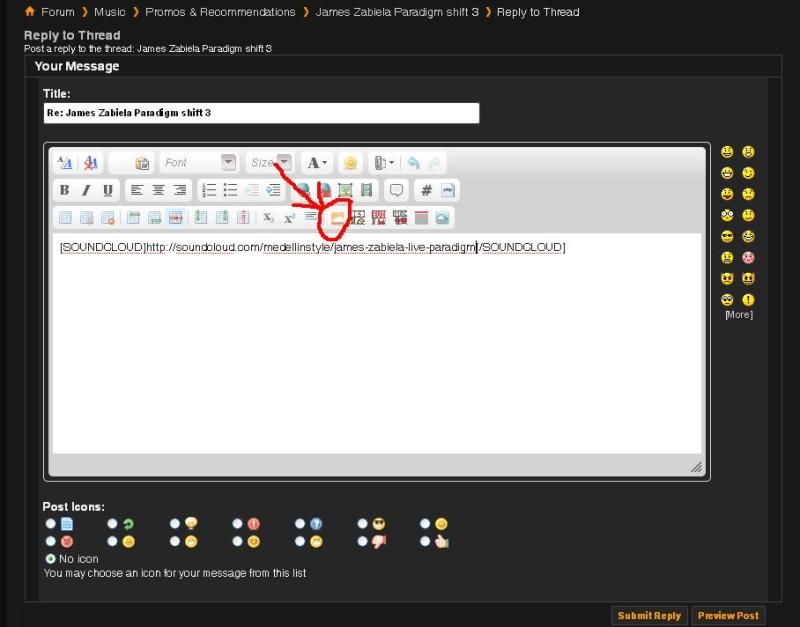
1. Copy the set's permalink, for instance: http://soundcloud.com/faciendo/fac-r...ivio-b2b-desyn
2. Paste it in your post and the select it with your mouse
3. Click on the Soundcloud button. This way the tags will magically appears in front and at the end of the link.
4. Done!
You can also post the tags first and then paste the link between them. Or even hand-write the tags (SOUNDCLOUD)(/SOUNDCLOUND) (but using []...[/]).
NOTES:
EDITING AN OLD POST OR POSTING AND REPLYING IN SECTIONS WHERE THE BUTTON IS NOT THERE BY DEFAULT
If you forgot to enter the tag or you can't see it while posting or replying, edit your post, click on "Go Advanced" and the SC button will appear.
Same with posting it in other sections (GYY, for instance). If you're replying to a post and you can't see it, then go straight to Go Advanced.
MY LINK IS ALL FUCKED UP, WHY?
Make sure the live link is not active (blue, you can click on it) or it will mess the post. If it is, select everything (Ctrl+A) and click on the Unlink button above , so that it'll become simple text.
, so that it'll become simple text.
Tip: you can also unlink it by copying it in Notepad/Simple Text Editor or even in your browser's address bar.
BAAAD:
http://soundcloud.com/faciendo/fac-r...ivio-b2b-desyn">http://soundcloud.com/faciendo/fac-r...ivio-b2b-desyn
PROPPER:
http://soundcloud.com/faciendo/fac-rad-034-livio-b2b-desyn
WAS IT HELPFULF? WAS IT GOOD FOR YOU?
ISSUE:

"FAQ, i dont know how to post the soundcloud thing, I'm so ashamed"
SOLUTION:
Link between SoundCloud tags, using the Soundcloud button (as shown in Ribbario's screencap), that's it, as it appears below:
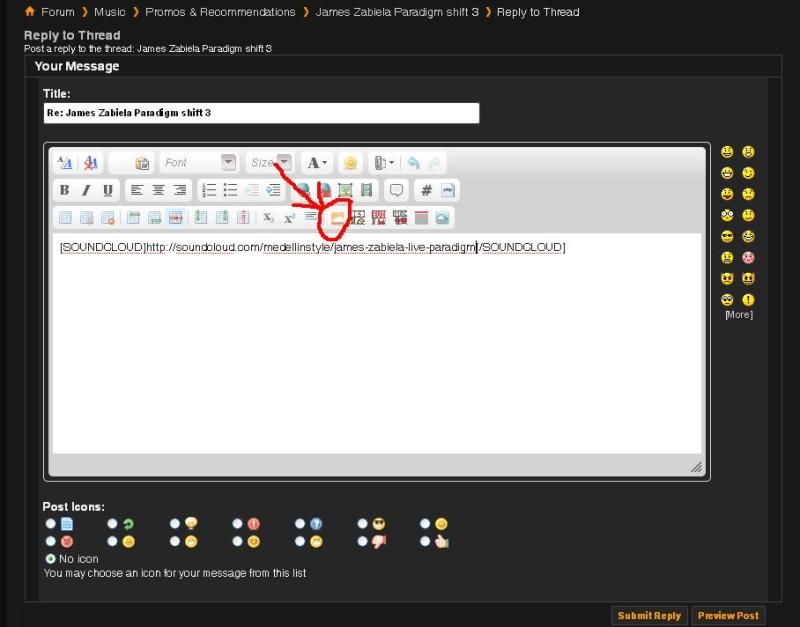
1. Copy the set's permalink, for instance: http://soundcloud.com/faciendo/fac-r...ivio-b2b-desyn
2. Paste it in your post and the select it with your mouse
3. Click on the Soundcloud button. This way the tags will magically appears in front and at the end of the link.
4. Done!
You can also post the tags first and then paste the link between them. Or even hand-write the tags (SOUNDCLOUD)(/SOUNDCLOUND) (but using []...[/]).
NOTES:
EDITING AN OLD POST OR POSTING AND REPLYING IN SECTIONS WHERE THE BUTTON IS NOT THERE BY DEFAULT
If you forgot to enter the tag or you can't see it while posting or replying, edit your post, click on "Go Advanced" and the SC button will appear.
Same with posting it in other sections (GYY, for instance). If you're replying to a post and you can't see it, then go straight to Go Advanced.
MY LINK IS ALL FUCKED UP, WHY?
Make sure the live link is not active (blue, you can click on it) or it will mess the post. If it is, select everything (Ctrl+A) and click on the Unlink button above
 , so that it'll become simple text.
, so that it'll become simple text.Tip: you can also unlink it by copying it in Notepad/Simple Text Editor or even in your browser's address bar.
BAAAD:
http://soundcloud.com/faciendo/fac-r...ivio-b2b-desyn">http://soundcloud.com/faciendo/fac-r...ivio-b2b-desyn
PROPPER:
http://soundcloud.com/faciendo/fac-rad-034-livio-b2b-desyn
WAS IT HELPFULF? WAS IT GOOD FOR YOU?


Comment