I'm attempting to build a pc this weekend - and it's becoming a frustrating experience!
I have everything connected properly (so I think) and when I turn the power supply on to boot it up, nothing happens.
If I have everything disconnected, it seems there's not juice going through the p.s.
Is it possible I have a p.s. that's DOA?
I have everything connected properly (so I think) and when I turn the power supply on to boot it up, nothing happens.
If I have everything disconnected, it seems there's not juice going through the p.s.
Is it possible I have a p.s. that's DOA?

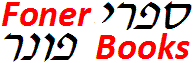
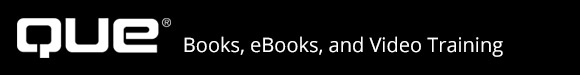


Comment