It's really good, got one for my birthday, and it excercises your arm very well...
For people with a high risk on RSI
Collapse
X
-
For people with a high risk on RSI
It's really good, got one for my birthday, and it excercises your arm very well...Blowkick visual & graphic design - No Civilization. Now With Broadband.
There are but three true sports -- bullfighting, mountain climbing, and motor-racing. The rest are merely games. -HemingwayTags: None -
what the hell does it do?your life is an occasion, rise to it.
Join My Chant. new mix. april 09. dirty fuck house.
download that. deep shit listed there
my dick is its own superhero. -
thats probably the worst website ever created.Comment
-
wtf is RSI ?http://www.myspace.com/hernancattaneo
http://www.facebook.com/hernancattaneo
http://www.soundcloud.com/hernancattaneo
Comment
-
Re: For people with a high risk on RSI
What is RSI?
Repetitive Strain Injuries occur from repeated physical movements doing damage to tendons, nerves, muscles, and other soft body tissues. Occupations ranging from meatpackers to musicians have characteristic RSIs that can result from the typical tasks they perform. The rise of computer use and flat, light-touch keyboards that permit high speed typing have resulted in an epidemic of injuries of the hands, arms, and shoulders. Use of pointing devices like mice and trackballs are as much a cause, if not more so. The thousands of repeated keystrokes and long periods of clutching and dragging with mice slowly accumulates damage to the body : another name for the condition is Cumulative Trauma Disorder. This can happen even more quickly as a result of typing technique and body positions that place unnecessary stress on the tendons and nerves in the hand, wrist, arms, and even the shoulders and neck. Lack of adequate rest and breaks and using excessive force almost guarantee trouble.
You may have heard the term Carpal Tunnel Syndrome in connection with these injuries, but in fact CTS is only a small and dangerous percentage of typing injuries. Tendinitis, Bursitis , Tenosynovitis / DeQuervain's Syndrome , Tendinosis , Thoracic Outlet Syndrome, Trigger Finger/Thumb , Myofascial Pain Syndrome, Cubital Tunnel Syndrome, and several other related conditions may also be involved. All of these are serious and in advanced cases can cause great pain and permanent disability. In addition, patients injured by repetitive strain sometimes develop Reflex Sympathetic Dystrophy (RSD), discussed here and here .
What are the Symptoms?
* Tightness, discomfort, stiffness, soreness or burning in the hands, wrists, fingers, forearms, or elbows
* Tingling, coldness, or numbness in the hands
* Clumsiness or loss of strength and coordination in the hands
* Pain that wakes you up at night
* Feeling a need to massage your hands, wrists, and arms
* Pain in the upper back, shoulders, or neck associated with using the computer.
How Do I Prevent It?
Correct typing technique and posture, the right equipment setup, and good work habits are much more important for prevention than ergonomic gadgets like split keyboards or palm rests. Figure 1 shows proper posture at the computer. ( Emerging research suggests that a monitor position lower and farther away may be better. In addition, there are other opinions about what is the "correct" position: check out these variations, which differ from Figure 1. Alternate 1 , Alternate 2 , Alternate 3 .) Note that the chair and keyboard are set so that the thighs and forearms are level (or sloping slightly down away from the body), and that the wrists are straight and level - not bent far down or way back. If the table is too high to permit this, you may do better to put the keyboard in your lap. Also note that the typist is sitting straight, not slouching, and does not have to stretch forward to reach the keys or read the screen. Anything that creates awkward reaches or angles in the body will create problems. Please note that even a "perfect" posture may result in problems if it is held rigidly for long periods of time: relax, MOVE and shift positions frequently. This isn't just about your hands and arms, either: the use or misuse of your shoulders, back and neck may be even more important than what's happening down at your wrists.
This is not the "last word" on "correct" posture at the desk: see this discussion. More specifics:
* While you are actually typing your wrists should not rest on anything, and should not be bent up, down, or to the side. (Figure 2) Your arms should move your hands around instead of resting your wrists and stretching to hit keys with the fingers. (palm rests give you a place to rest your hands only when pausing from typing, NOT while you are typing.) When you stop typing for a while, rest your hands in your lap and/or on their sides instead of leaving them on the keyboard.
* Wrists also should not be bent to the side, . . .
(Figure 3):Wrong . . . . . . . . . . . . . . . . . . . . (Figure 4):Correct
. . . but instead your fingers should be in a straight line with your forearm as viewed from above.
* Research suggests that all of the above is easier to do if you tilt the back edge of your keyboard down, away from you. Put a prop an inch or two thick under the edge of the keyboard closest to you, but make sure the whole thing is still low enough so you aren't reaching up. This is a good argument for getting an adjustable keyboard tray that permits optimal positioning.
* INCREASE YOUR FONT SIZES. Even with ever-larger monitors, many people favor tiny little fonts in their desktops and applications. This encourages one to hunch forward into the monitor to read things, putting pressure on nerves and blood vessels in the neck and shoulders. Microsoft Windows and Macintosh desktops and applications can easily be configured to use larger, easier-to-read fonts. Do it! Also consider using color schemes that are easier on the eyes, particularly shades of gray for text documents. (If you are using XWindows on Unix or Linux, make the fonts in your xterm windows bigger by hitting Control and the right mouse button over the window for a menu of font sizes.)
* DON'T POUND on the keys: use a light touch.
* Use two hands to perform double-key operations like Ctrl-C or Alt-F, instead of twisting one hand to do it. Move your whole hand to hit function keys with your strong fingers instead of stretching to reach them. For additional excellent instruction on healthier typing technique read MOTION BASED ERGONOMICS KEYBOARD RETRAINING
* TAKE LOTS OF BREAKS TO STRETCH and RELAX. This means both momentary breaks every few minutes and longer breaks every hour or so. Pace and plan your computer work. Fidget a lot! Here are some GIF animations of some stretches you can do, courtesy of David Brown(1)& the New Zealand Occupational Safety and Health Service. -> #1 , #2 , #3 , #4 , #5 , #6 , #7 , #8 , #9 , #10 . (Don't do these at the speed displayed. Easy does it.) Notice that several stretches involve the neck & shoulders, which have more involvement with typing injuries than you might imagine. From the same source, here's some still pictures of exercises/stretches to do. #1 , #2 , #3 , #4 , #5 . Another good source of stretches is the innovative E-Stretch Web site. See photos of stretches at the University of Virginia, or download a desk stretch poster from Shelter Publications, who have an excellent new book of stretches for computer/desk workers. From the same authors are these on-line stretches. There is now software available that can remind you to take breaks and show you stretches: see here and here. Text files discussing stretches are here and here . Finally, check out the great animated exercises on the Desktop Yoga web site or DeskExercises here courtesy Harvard Med school. Some neck-specific stretches are here.
* Hold the mouse lightly, don't grip it hard or squeeze it. Place the pointing device where you don't have to reach up or over very far to use it; close to the keyboard is best. Better yet: learn and use keyboard equivalent commands (see lists here and here ) whenever possible, as no pointing device is risk-free. Even trackballs have injured users. Here's some more shortcuts for Windows 95 users. A comprehensive document on mouseless Windows use is Escape From the Mousetrap , free from KnowWare Publishing. Crazy Colour Cards are a compact reference of shortcuts for popular Windows software. Macintosh software is not as exhaustively usable without a mouse, but here are a few Mac keyboard shortcuts.
* Keep your arms & hands warm. Cold muscles & tendons are at much greater risk for overuse injuries, and many offices are over-air-conditioned.
* Eliminate unnecessary computer usage. No amount of ergonomic changes, fancy keyboards, or exercises are going to help if you are simply typing more than your body can handle. Don't try to be the fastest, most powerful hacker around - the cost is too high. Also: is there recreational computer use you can reduce? Can some of your electronic mail messages be replaced by telephone calls or conversations in person? And lose the computer/video games . . . which often involve long, unbroken sessions of very tense keyboard or controller use. If nothing else, PAUSE the game every 3 - 4 minutes. Don't sacrifice your hands to a game!
* Consider voice recognition. Software that allows computer control or full voice dictation is becoming more powerful and less expensive. A good place to check into this is Susan Fulton's Computing Out Loud page. However, it's also possible to seriously injure your voice through overuse/misuse just as quickly as your hands, so don't consider this a "magic fix". Some tips for healthy voice computing from Berkeley Voice Solutions, and Susan Fulton advises being a slack jaw . . . The mother of all computer speech sites is the comp.speech FAQ , part of the Speech at CMU website, and you can access the Voice-Users mailing list info here.
* Evaluate other activities. Problems may be caused or aggravated by other things you do frequently. Sports, carrying children, hobbies requiring intense small work (like knitting), and excess effort/tension in other daily things may have enormous impact too.
* DON'T TUCK THE TELEPHONE BETWEEN YOUR SHOULDER AND EAR so that you can type and talk on the phone at the same time. This common procedure is very aggravating for your neck, shoulders, and arms.
* TAKE CARE OF YOUR EYES. Eyestrain is also a related, widespread problem that should be addressed at the same time you are setting up your computer for healthier use. See these articles from The Mayo Clinic , CV Consulting, Lutron, and Doctor Ergo.
* PAY ATTENTION TO YOUR BODY. Pain is your body yelling that it's in big trouble, but learning what is comfortable or awkward for your body before you're in pain may prevent injury. "Physical re-education" through The Feldenkrais Method, T'ai Chi, yoga , The Alexander Technique , Trager, stretching, or dance classes all may be helpful.
* KIDS ARE AT RISK TOO .. . with increasing hours in front of the computer at home and school, using equipment that rarely is set up correctly for people their size. CBC News discusses this in the article "Ergonomics for Children" This news article also examines the problem, as does this recent NY Times article. To help kids learn to compute safely, see the Kids FAQ on the Typing Injury FAQ site. Also, read this Workstation Ergonomics Guidelines for Computer Use by Children published by Cornell University. The program Stretch Break for Kids can be downloaded for free.
More tips ...
...on preventative posture and correct technique are on the Typing Injury Frequently Asked Questions Archive, maintained by Dan Wallach & Scott Wright. A good, more technical guide regarding causes and prevention are discussed on Protomics Web site. New and Recommended: a great starting place for learning healthy computing is, well . . . HealthyComputing.com
What If I Have Symptoms of RSI?
We all have occasional aches and pains that go away in a day or two, especially when we overdo anything. But if you have the symptoms listed above regularly when you are using the computer, run, do not walk, to your doctor or health care provider RIGHT AWAY. Dealing with this early is critical to limiting the damage, and to spare you a world of hurt , trouble, and frustration. You are not overreacting: by the time you have symptoms there has already been some damage done, and if you try to ignore the pain you may sustain a serious injury. If your doctor doesn't seem to know much about RSI, find one who does. When you find one, listen to them and check with them about any changes you intend to make or therapy you want to try. (See UN-L RSI Resources about the Health Center.) In order to be an educated patient, read the other resources on this page such as A Patient's Guide to Cumulative Trauma Disorder or the books below. (Note: Dealing with RSI means wading through a lot of confusing medical terminology. See these On-Line Medical Dictionaries.)
Remember that "RSI" is a mechanism of injury, not a diagnosis. Where or how seriously you are injured, and how best to treat it, varies immensely from person to person. Also, many systemic disorders such as diabetes can mimic or exacerbate RSI, and these can be ruled out by medical tests, so don't go chasing a treatment you may have heard about UNTIL YOU'VE SEEN A DOCTOR.
THERE ARE NO QUICK FIXES.
No wrist splint, arm rest, split keyboard, spinal adjustment, etc. is going to let you go right back to work at full speed if you've been injured, and even carpal tunnel sufferers who undergo the release surgery on their wrists can be back in pain and trouble if they don't make the long term changes in technique and work habits that hurt them in the first place. Read this "Or else . . ." warning from someone who's been there.
Healing can happen but it may take months, even years. That's why it's important that you . . .
DON'T GIVE UP!!!
Many RSI patients do regain the ability to work and substantial freedom from pain, although they may find that they remain vulnerable to re-injury and flare-ups. DON'T GIVE UP. Recovery may take much longer than you think you can bear. DON'T GIVE UP. Almost everything in your life may turn upside down in the course of dealing with long-term recovery. DON'T GIVE UP. There are many, many resources listed on this page (see below), and if none of them is a fast "magic fix", taken together they can give you the tools to hang in there.
Don't give up. ..you didnt create me, you infected me with your poison
..you didnt create me, you infected me with your poison
SoulSeek Name: msanchezComment
-
Re: For people with a high risk on RSI
you could have summed that up by saying:
go see a doctor your life is an occasion, rise to it.
your life is an occasion, rise to it.
Join My Chant. new mix. april 09. dirty fuck house.
download that. deep shit listed there
my dick is its own superhero.Comment
-
or just
What is RSI?
Repetitive Strain Injuries occur from repeated physical movements doing damage to tendons, nerves, muscles, and other soft body tissues.
thanks msanches http://www.myspace.com/hernancattaneo
http://www.myspace.com/hernancattaneo
http://www.facebook.com/hernancattaneo
http://www.soundcloud.com/hernancattaneo
Comment
[ms] Statistics
Collapse
Topics: 191,700
Posts: 1,236,799
Members: 53,126
Active Members: 72
Welcome to our newest member, Sacigyan.

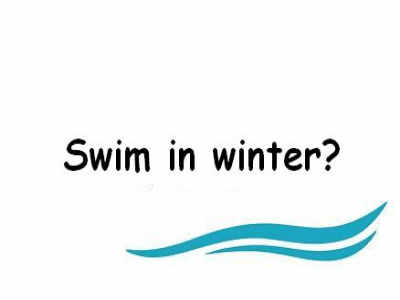

Comment